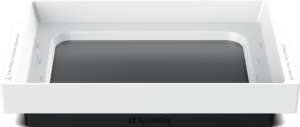3Disc Heron™ IOS
£9,266.403Disc Heron™ IOS Bringing beauty and simplicity to your workday. The Heron™ IOS is a digital 3D imaging solution design to bring simplicity to your work as a medical professional. For an all-inclusive price, the Heron™ IOS is presented as a turn-key solution that takes under10 minutes to unbox and setup. The solution includes a pre-calibrated scanner, 3 autoclavable tips, and an optimized acquisition PC with Heron Clinic™ software pre-installed to ensure you spend less time on installation and more time scanning. The Heron Clinic™ software features an intuitive, user-friendly interface to make it easier than ever to meet all your restorative, orthodontic, and implant needs.
- Heron™ IOS Scanner
- Heron™ IOS Base
- Removable Tips (Autoclavable)
- USB 3.0 Cable
- AC/DC Power Adapter
Hardware Components & Part Numbers
| Hardware Component | Part Number |
| Heron™ IOS (Includes 3 Tips) | IOS-FP-71-001 |
| USB 3.0 Cable | IOS-CP-00-043 |
| AC/DC Power Adapter | IOS-CP-00-088 |
Save the Box! | It is highly recommended that you store the packaging in a safe place and do not dispose of it. The original packaging box is optimal for any necessary transportation or shipment of the Heron™ IOS.
Note : Packaging details and contents may vary from those described.
Scanner Specifications
| Scanner Type | Hand-held (chairside) scanner that creates optical impressions for dental restorations. |
| Design | Compact, lightweight, ergonomic – designed to be operated with little physical effort. |
| Dimensions Base | Size: L 306mm, W 98mm, H 72mm |
| Dimensions Scanner | Weight: 150 grams |
| Size: L 256mm, W 43mm, H 43mm | |
| Cable length (scanner to base): 2m | |
| Power Requirement | DC 5.0V / 4A (Power supply included) |
| Scanner Tip | Sterilize before each use using a steam autoclave. Reusable up to 250 times. |
| Heating Element | Ventilated. Prevents formation of fog on optics |
| Acquisition Method/Imaging technology | Hybrid technology: active stereo imaging and structured light |
| Sensor technology | CMOS |
| Color Scanning | 24-bit (8-bit per channel) |
| Scanning frequency | 25-30 FPS |
| Imaging field-of-view | 12mm x 14mm |
| Light sources | High-power LEDs |
Minimum Hardware Requirements
| CPU Type | Intel 10, 11 and 12 generation. Intel i7 or i9 – 4 Cores give best performance. |
| CPU Clock | 2.8 GHz clock or greater. “Turbo” and “boost” speeds cannot be considered. |
| Memory | 16 GB of RAM or greater (DDR4 or better) |
| Graphics Card Memory | 6GB of RAM minimum on the graphics card are required. Below this, the software will not launch: an error message will inform you that the minimum requirement is not reached. |
| GPU (Graphics Processing Unit) | List of GPU recommended by 3DISC · Quadro RTX3000, RTX4000 and above for laptop and desktop · RTX2070 for laptop and desktop · RTX2080 for laptop and desktop · RTX2080TI for desktop · RTX3070 for laptop and desktop · RTX3080 for laptop and desktop · RTX3090 for desktop |
Minimum Software Requirements
| Operating System | Windows 10 (Excluding Windows 10 S, now defunct) Administrative rights required |
| Disk Space | 100 GB or greater of free disk space |
| Ports | At least 1 x USB 3.0 port (SuperSpeed) |
| Nvidia Driver | Nvidia Studio driver version 471.68 or higher is currently required. IMPORTANT: Always contact support before updating your Nvidia driver. Nvidia gamer-ready driver should not be used with the HeronClinic software. |
| NVIDIA GPU Operation Mode | The PC must be able to ensure that the Nvidia GPU is the only GPU activated on the PC and that any Intel integrated GPU is disabled. (This is usually achieved using high level configuration tools or BIOS commands). Warning : Certain models of computer of the following brands – Acer, MSI, HP,… – provide no option to only have the Nvidia GPU active. This may affect performances: e.g. low FPS or freeze during scan. |
| Screen resolution | Full HD (1920 x 1080) with DPI 100% NOTE : The use of 4K (3840 x 2160 pixels) or Ultra-Wide (3440 x 1440 pixels) resolutions is also possible, however the impact on performance has not been quantified by 3DISC at this stage. |
Software Configuration Recommendations
| Windows automatic updates | 3DISC recommends deactivating all Windows automatic updates (except for security updates). |
| Nvidia driver automatic updates | Nvidia driver automatic updates should be disabled. |
| Windows Battery Settings | On laptops, the battery setting in Windows should be configured to high performance mode only, with no battery saving option. |